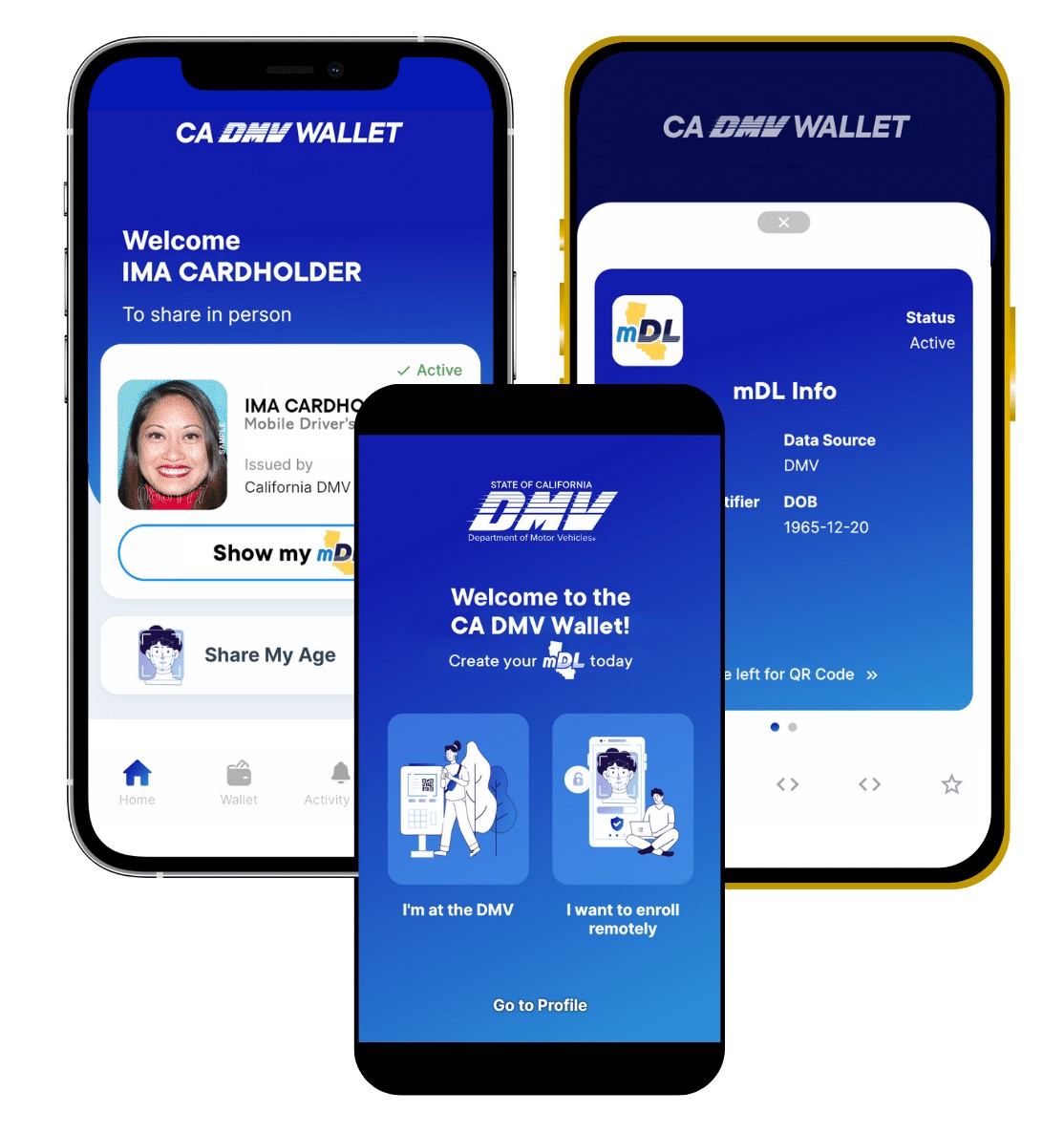Download California’s first mobile driver’s license (mDL) today.
The mDL offers a quick and secure identity-check at airports, without handing over your phone. Speed through TSA PreCheck® at SFO and LAX. Control the information you share when purchasing adult beverages. Be among the first to carry your driver’s license on your phone by joining this voluntary pilot. The pilot is limited to 1.5 million participants, so sign up today.
How to Enroll in the mDL Pilot
-
To enroll in the free and voluntary mDL pilot, you need a smartphone and a valid, easily readable California DL/ID. Use your smartphone to download the CA DMV Wallet app from the Apple App Store or Google Play.
iPhone Users: Minimum requirements: iPhone 6 with iOS 13 and newer.
Android Users: Minimum requirements: Android 7 and newer. Android 10-based EMUI 10 devices are NOT supported. -
Launch the app from your smartphone. You will be prompted to log in to your personal MyDMV account or create one. If you have an account you may be prompted to provide your DL# and/or SSN# to upgrade your account to access the mDL.
-
Follow instructions to scan your physical DL or ID card. If you have both a California driver’s license and an ID, you get to choose which to enroll.
Questions? Ask the mDL Assistant
How To Set Up Your mDL
Important Usage Information
– Continue to carry your physical driver’s license or state-issued ID card. Law enforcement, state government agencies, and businesses aren’t yet accepting the mDL.
– The mDL is currently authorized for limited usage. There are many participating airports across the United States.
– Usage is not tracked, and no data leaves your device without your consent. The mDL provides accurate, secure proof of identity to the businesses you interact with and lowers the potential for fraud and identity theft.
Where To Use It
In Person

Ease through TSA at SFO & LAX. California residents with TSA can download the CA DMV Wallet app to create a mobile driver’s license today. Then, you can use it for a smooth and easy identity check at security in SFO Terminal 3 and LAX Terminal 7. Learn more about participating airports.
Online
Experience a first in the industry, convenient way to log in (no email, password, SMS needed) to the DMV online services using your DMV mDL Wallet. Also reduce the tediousness of taking/uploading a picture of your DL/ID card to apply online for a Disabled Person Placard. Login using your mDL.

You can use your mDL to buy age-restricted products once you activate the TruAge capability in your CA DMV Wallet. Then simply share your TruAge QR code at checkout at select retail locations in Sacramento to safely and securely verify your age, while protecting your privacy. Learn more about TruAge.
More with mDL
mDL for Business and Government
Enable your business to verify age and identity for mDL-carrying customers. Learn more.

mDL for Technology Developers
Develop secure, privacy-protecting applications using the California mDL and CA DMV Wallet. Learn more.