Section 31 of 38
Chapter 30: Inquiries
30.005 Basic Information
Following is a sample of an R60 printout and the displayed information:
Sample Printout
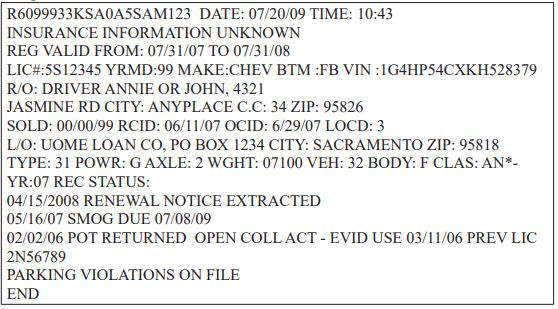
The following chart describes the fields shown above.
| Field Name | Information |
|---|---|
| DATE | Date the inquiry was made |
| TIME | Time inquiry was made |
| INSURANCE | One of the following insurance messages will display: • INSURANCE INFORMATION ON FILE—DMV has received insurance information electronically from the insurance company • INSURANCE INFORMATION UNKNOWN—DMV has not received insurance electronically or the insurance information was not updated successfully • INSURANCE RECORD UNAVAILABLE, RETRY 15 MINUTES—The insurance information is temporarily unavailable • PENDING RECORD, INSURANCE STATUS NOT CHECKED—The registration application has not been completed and therefore, the insurance information is not yet required |
| REG VALID FROM | • Date the registration or the PNO is valid, from MM/DD/YY to MM/DD/YY. • If permanent exempt, 12/31/2099 will appear. |
| LIC # | Vehicle license number or vessel CF # |
| YRMD | Year model |
| MAKE | Make of the vehicle or builder of the vessel |
| BTM | Body type model (see Chart 1) |
| VIN/HIN | Vehicle Identification Number (VIN) or Vessel Hull Number (HIN) |
| R/O | Name and address of the registered owner |
| CITY | City of the registered owner’s address |
| CC | County code of the registered owner address (see Chart 2) |
| ZIP | Zip code of the registered owner address |
| SOLD | Year the vehicle was originally sold, if available |
| RCID | Date that the last registration certificate was issued |
| OCID | Date that the last ownership certificate (title) was issued |
| LOCD | Legal owner code (internal use by DMV only) |
| L/O | Name and address of the legal owner/lienholder on the title |
| CITY | City of the legal owner/lienholder |
| ZIP | Zip code of the legal owner/lienholder |
| TYPE | Type license code |
| POWR | Motive power code |
| AXLE | Number of axles (commercial vehicles and trailers only) |
| WGHT | Vehicle unladen weight (commercial vehicles and trailers only) |
| VEH | Type vehicle code (DMV internal use) |
| BODY | Type body code (see Chart1) |
| CLAS | Alpha code assigned to the Vehicle License Fee (VLF) class |
| * – YR | Asterisk year assigned when last re-classified |
| REC STATUS | Status of the record, followed by informational messages (see Chart 3) |
| CLEARANCE INFORMATION RECORDS | Accounting trail of the transactions on this vehicle records, which includes: • Office # • Work date • Tech ID # • Sequence (of that transaction) • Value of the application • Fiche Date (Older record added to microfiche and does not display) • Type Transaction Code (TTC) (see Chart 6) |
| MM/DD/YYYY – ODOMETER | The latest recorded odometer reading on the vehicle and the date of the recording |

